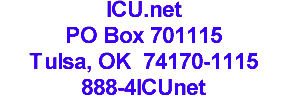|
|
||
| No Virus! No SPAM! |  |
|
|
We Hate SPAM and Viruses! Due to a growing demand by our customers to do something about all the SPAM, Viruses, Worms and Trojans that seem to be appearing in their Email boxes, we have implemented anti SPAM filtering and Virus checking on our incoming Email servers. What is SPAM? SPAM is unsolicited Email. In other words, Email that you have not requested. Of course, an Email is SPAM in the eyes of the beholder. An Email that might be something you want, might be SPAM and not be welcome in another's Email box. Of course, if you want all those get rich quick, make money fast, multi level marketing, and other such Emails, then you must want SPAM. Despite all the claims, no one has ever become rich by following the instructions contained in these types of SPAM. What is a Virus? A Virus is a program, that runs on you computer. The Virus can just display an annoying message on your screen, or it can completely erase your hard drive, and lose all of the files on your computer. Most Viruses don't cause you any trouble. In years past, Viruses were propagated via floppy disk. Now it is common to propagate them through Email. By their nature, Viruses are very machine, and program specific. Most have been developed for the various Microsoft Windows platforms, and Microsoft Outlook Express, or Microsoft Outlook. But there are Viruses for just about every machine architecture widely used today. What is a Worm? A worm is a program that resides on your computer, modifies itself in some manner, possibly by using some of the unique files on your computer, and then transfers itself to another computer. It usually attaches itself to an Email that you send, or it may even be programmed to Email itself to the Email addresses in your address book. Worms are also machine and software specific. What is a Trojan? A Trojan is a program that is on your computer and runs in the background. This program may have come as part of a program that you downloaded and installed. Or, it might have arrived as an attachment to an Email. Trojans are usually used to attack other machines on the Internet or take part in widespread, distributed Denial of Service (DOS) attacks on high profile sites on the Internet. Trojans are also machine and software specific. What is not SPAM? Emails from your friends, family, and associates is not SPAM. This assumes, of course, that you want to receive Email from your Aunt Mary that you have not seen in 10 years. Emails containing Viruses are not SPAM. Virus Emails are a totally different problem. Spam filters cannot protect you from a Virus. Since Viruses are very machine specific, meaning that a Virus must be designed for your hardware and software, a particular Virus might not have any effect on another computer that is running different hardware or software. To prevent becoming infected by a Virus, we do not recommend that you download any files from the Internet that you are not sure are OK. We also recommend that you not open any Emails, especially Emails containing attachments, that you are not expecting, or do not know exactly what they are. If you receive an Email with an attachment that you are not expecting, or do not know what it is, then you should Email the sender, and ask them what the attachment is all about. Once opened, many Viruses propagate automatically to all Email addresses listed in a person's address book. If the sender cannot tell you what an attachment might be, then you should just delete it without opening it. Where does SPAM come from? While SPAM can come from anywhere, it usually originates from specific locations on the Internet. Most SPAMers use one of two methods to deliver their SPAM. The first method SPAMers employ is locate a mail server on the Internet that is open for anyone to use. In the past, it was considered good practice for mail server operators to leave their server open for anyone to access. In the early days of the Internet, there were not very many Email servers running, and if you did not have access to an Email server, or if your server were to be off line for some reason, then you could use another server on the net to send your Email. The practice of leaving an Email server open is now considered to be bad. However, some ISPs, and users of the Internet, still leave their Email server open. Some Email administrators do not know how to properly configure their Email server so it is not an open relay. All a SPAMer has to do is find an open server, and he can relay all the SPAM he desires. There are many such open relays in Asia, and South America. The second method employed by SPAMers is to set up their own Email server, or to purchase a program that acts as a mail server for the purpose of sending SPAM. Many SPAM Emails contain an offer to sell you a CD with 25 million Email address, and the program to SPAM with. Most of these SPAMers purchase a dial up account from an ISP, and start spewing their SPAM. Once the ISP becomes aware of the SPAMer, and shuts him down, the SPAMer moves on to another ISP, and starts all over again. How do the SPAMers obtain my Email address? SPAMers can obtain your Email address from many sources. If you give someone your Email address it could wind up on a SPAM list. There are CDs available that have up to 50 million Email address. There are even programs available on the Internet that will go out on the Internet and harvest Email addresses. It has been reported that one of these programs returned 50,000 Email addresses in an hour! Some web sites that you vist may send your computer a program that causes your computer to send back your email address. If you have listed your Email address on a Web page, or you have input your Email address on a Web site, or you filled out a form, or sent a Usenet message to a newsgroup, then your Email address is out there, and it will be available to SPAMers. You may then begin to receive SPAM. How do I prevent SPAMers from obtaining my Email address? There is no guaranteed method to prevent your Email address from falling into the hands of SPAMers. There is one way that some people use. When you set up your return email address in your Email program, place it on your web page, or you give out your Email address, all you have to do is add something to it, or change it to make it an invalid address. If your Email address is username@icu.net then change it to read nospam.username@icu.net, or change it to read username@icu.nex. A human will quickly realize that there is something wrong with the address, and will correct it. A machine will not realize the error, and will try to use the address as is, resulting in the SPAM having an invalid, and undeliverable Email address. Pretty clever! What do we do to prevent SPAM from originating from our network? Our Email servers are properly configured to not permit relaying by Internet users who are not our customers. Since the sending of SPAM is prohibited by our Terms and Conditions of Service. If one of our customers SPAMs, then he will be responsible for his actions in accordance with the Terms and Conditions of Service. SPAMers beware, we do not condone SPAM in any form! If you SPAM, your account will be terminated, and you will be financially responsible for the expenses we incur cleaning up the mess, and answering all the SPAM complaints that you have caused. Anti SPAM measures that we use. We employ anti SPAM filtering on all inbound Email through our Email servers. This filtering is provided by various anti SPAM organizations on the Internet. When an Email comes into our servers, the originating address is checked against the databases of known SPAM address. If the address is in the database, then the Email is rejected, and a message is returned to the originator stating that the message was rejected, and the sender should use his ISPs Email server. We use the anti SPAM databases provided by the following organizations: www.ordb.org ORDB maintains a database of verified open Email relays blackholes.five-ten-sg.com taiwan.blackholes.us cn-kr.blackholes.us blackholes.uceb.org bl.monkeys.com dev.null.dk How can I check if an Email server might be on one or more of the blackhole lists? We operate an Realtime Blackhole List scanner. Click here to test a particular IP address. You must have the IP address of the mail server to be able to check if it is on a list. This program checks all the lists we are currently using. We are not presently using all the available blacklists. Check an IP address against 140+ Blacklists on the Internet www.mxtoolbox.com/blacklists.aspx Anti-Virus measures that we use. We employ Virus Scanning on all inbound Email through our Email servers. This filtering is provided by programs on our servers. Each Email is scanned for over 50,000 different Viruses, Worms, and Trojans before it is placed in you Email box. Our Virus definition files are updated regularly. Do you still need Anti-Virus software on your computer? Yes - DEFINITELY! You still need a good Anti-Virus program on your computer. Even though we are checking your Email for Viruses, you still need to check your computer, and all of its files regularly. You also need to be sure that your Virus Definition File is up to date. It has been estimated that 100 new Viruses appear each week! What should I do if someone says that their Email to me is being rejected by our Email server? If someone who is trying to Email you reports that the Email has been returned with the following message: 550 Mail from xxx.xxx.xxx.xxx refused, then the Email has been rejected by our SPAM filter. Please inform the sender that it seems that he is using an Email server that has been used to relay SPAM, and it is listed in a database of known SPAM sites. Ask him to ask his ISP to fix the mail server. You may refer him to the links for the databases above for more information. The sender can also ask his ISP if there is another server available to him that is not in any of the SPAM databases. Most ISPs are aware that their server is listed in the database as they are informed when the server is listed. If this does not help, then please email admin@icu.net so that we can investigate the problem further. We will need the text of the rejection message, the name of the sender's ISP, and the sender's Email address. What happens if an Email comes in containing a Virus? I an Email arrives containing a Virus, it is discarded immediately by our server. You do not want it to infect your computer do you? Two Emails are then sent. The first Email goes to the sender. That Email informs them that the Email they sent to you contained a Virus. The name, or other identification of the Virus is also sent to them. They are asked to have their Network Administrator check their system for Viruses, and remove them. You, as the recipient, also will receive an Email. This Email informs you that an Email arrived for you containing a Virus, and that the Email will not be delivered to you. This Email also gives you the Email address of the sender, so you may Email them, or contact them by another means, to find out what the Email was about. What do I do if I receive some SPAM? While the measures we employ will trap most incoming SPAM, it will not reject everything. If you should find an Email that you believe is SPAM, the best thing to do is to ignore it. If you feel that you must do something, then we do not recommend that you reply to the Email. Usually, SPAMers do not use their real Email address in the message. They do not want to receive all the complaints that their SPAM will generate. Likewise, if the SPAM contains an Email address where you should send a request to be removed from their mailing list, don't do that either. If that address is a valid Email address, now you have just confirmed that your Email address is a valid one. If the address is not valid, then your Email will bounce back to you. We have in the past recommended SPAM COP. However we can no longer recommend that service due to the rather arbitrary actions of Julian Haight, the person responsible for the service. A search of the Internet will undoubtedly turn up some services that will accept your SPAM, and forward it to the parties responsible. A search of your favorite search engine will reveal other anti-SPAM measures. What do I do if I receive a Virus, Worm, or Trojan? If you receive a Virus, you should run a good Virus scan program. Here are some Anti-Virus manufacturers:
Make sure to keep your Anti-Virus Software up to date to ensure that it will catch the most recent Viruses! How well does SPAM blocking work on our servers? During one recent 24 hour period, the anti SPAM measures we employ rejected 3419 Emails. That is an average of 2.4 Emails per minute How well does Virus checking work on our servers? During one recent 24 hour period, our Virus Checker checked 9523 Emails, detecting and blocking 254 Emails containing Viruses, Worms, and Trojans! |
||